Technology
Introduction to Spreadsheets: A Beginner's Guide

 Cherry Barton
Cherry Barton
What are Spreadsheets?
Spreadsheets are powerful tools that allow you to organize, analyze, and manipulate data in a structured manner. They consist of rows, columns, and cells that can hold numbers, text, formulas, and functions. Spreadsheets are widely used in various industries, including finance, accounting, sales, and project management.
Why Should You Learn Spreadsheets?
Spreadsheets offer numerous benefits for both personal and professional use. Here are a few reasons why you should consider learning spreadsheets:
- Data Organization and Management: Spreadsheets provide a systematic way to organize and manage large amounts of data. You can easily sort, filter, and analyze data to gain valuable insights.
- Efficient Data Analysis: With spreadsheets, you can perform complex calculations, create charts and graphs, and generate reports to analyze data effectively. This can help you make informed decisions and identify trends and patterns.
- Time-Saving Automation: Spreadsheets allow you to automate repetitive tasks using formulas and functions. By leveraging these features, you can save time and increase productivity.
- Collaboration and Sharing: Spreadsheets enable easy collaboration and sharing of data with others. Multiple users can work on the same spreadsheet simultaneously, making it convenient for teamwork.
- Versatility and Flexibility: Spreadsheets can be customized to suit your specific needs. You can create templates, add conditional formatting, and apply data validation to ensure data accuracy.
Getting Started with Spreadsheets
To get started with spreadsheets, you can use popular software like Microsoft Excel or Google Sheets. These applications provide a user-friendly interface and a wide range of features to help you create and manage spreadsheets effectively.
Basic Concepts
Before diving into spreadsheets, it's essential to understand some basic concepts:
- Cells: Cells are the building blocks of spreadsheets. They are identified by their column and row numbers, such as A1, B2, etc. Each cell can hold data, formulas, or functions.
- Formulas and Functions: Formulas are mathematical expressions that perform calculations using data in cells. Functions are predefined formulas that simplify complex calculations.
- Formatting: Formatting allows you to change the appearance of cells, such as font style, color, borders, and alignment. It helps make your spreadsheet more visually appealing and easier to read.
- Charts and Graphs: Spreadsheets offer various chart types to visualize data. Charts and graphs help you understand data trends and present your findings in a visually appealing way.
Conclusion
Spreadsheets are a valuable tool for organizing, analyzing, and managing data. Whether you're a beginner or an advanced user, learning spreadsheets can enhance your productivity and decision-making skills. So, start exploring spreadsheets today and unlock their full potential!
Source:
Click for the: Full Story
You might like





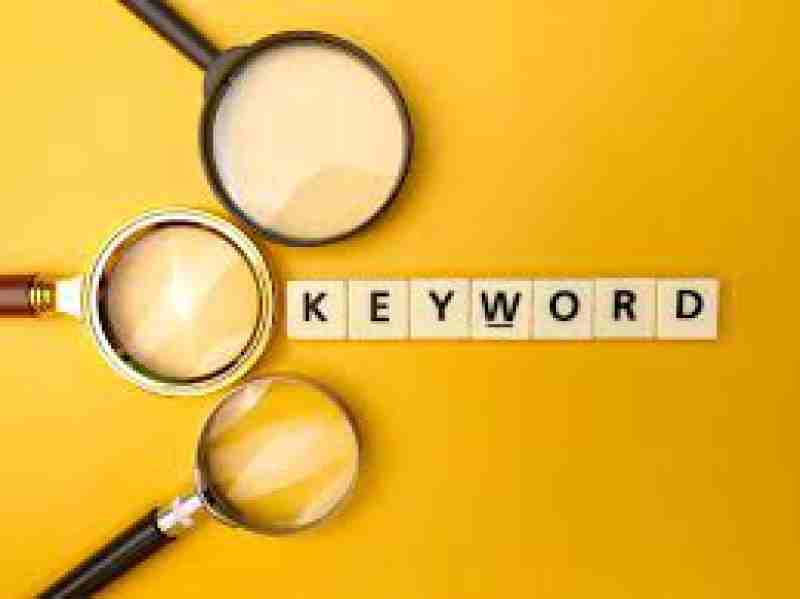

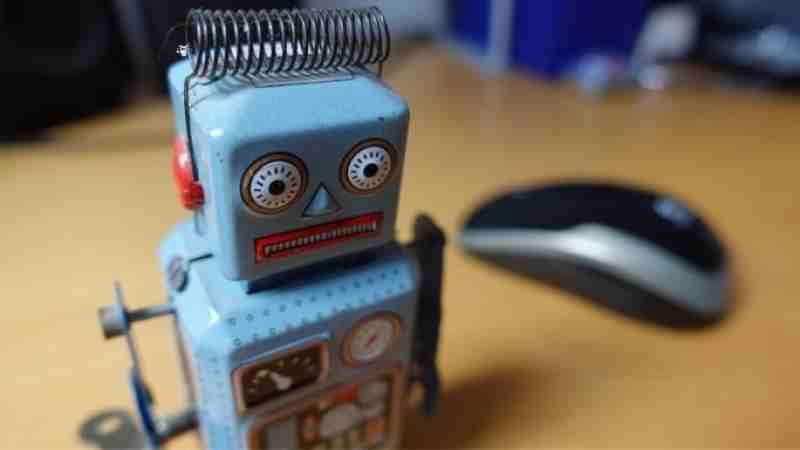
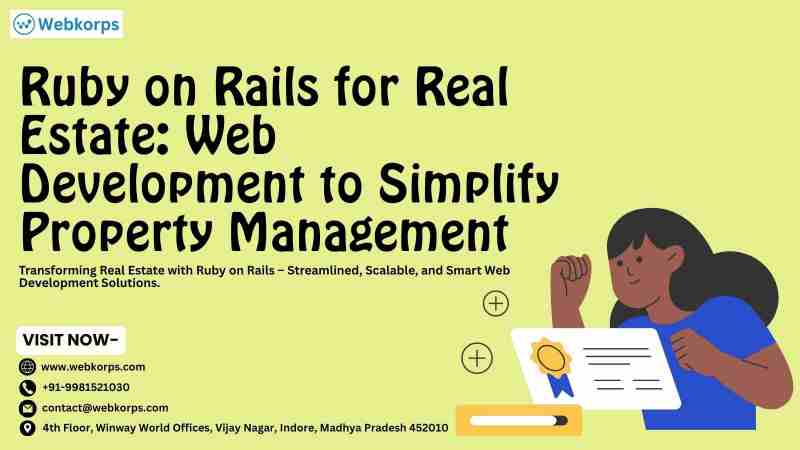




 Close Menu
Close Menu